Push Notification Activity Tracking
Learn how to manually forward push notification events from your application to Novu for unified activity tracking.
To enable activity tracking for Push channel notifications, Novu supports a manual integration approach for push notifications. Where your application captures and forwards push notification events to Novu. Once received, Novu processes and displays these events on the dashboard for a unified tracking experience.
How it works
The process involves a four-step data flow from your subscriber's device to Novu's servers:
- Client application listens: Your application listens for push notification interactions. For example, the user opens a notification.
- Event sent to your backend: When an event occurs, your application sends a payload containing the event details to an endpoint on your own server.
- Backend forwards to Novu: Your server receives this data and uses the Novu SDK to securely forward the event to Novu's API.
- Event appears in Novu: Novu processes the event and displays it in the Activity Feed, alongside events from your other channels.
Step 1: Enable push activity tracking in Novu
Enable push activity tracking in your Novu dashboard and get the necessary credentials.
- Log in to the Novu dashboard.
- Navigate to the Integration Store page, and then select your push provider.
- Enable the Push Activity Tracking toggle.
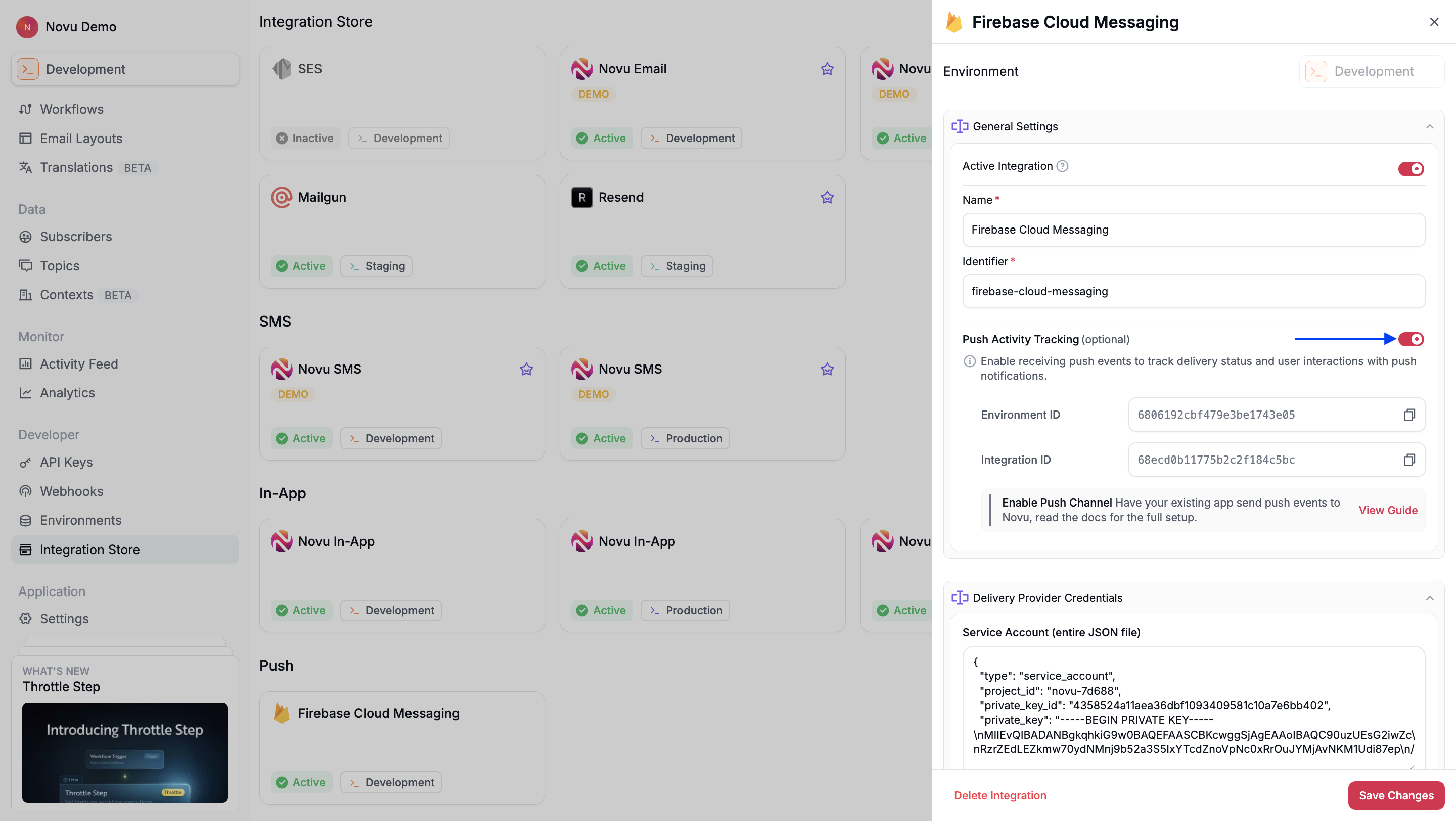
- Once enabled, your unique Environment ID and Integration ID are displayed. Copy and save both of these; you will need them for your backend code.
- Click Save Changes.
Step 2: Listen for push events in your application
When push notifications are delivered or interacted with, your application must capture those events and forward them to your backend. The exact code implementation depends on the push provider that you use.
The goal is to capture the event and send a JSON payload to your backend. You must send these fields:
eventType: A string describing the event (for example,opened,clicked).eventId: The unique identifier for the notification, which Novu includes in the push payload as__nvMessageId.
Step 3: Forward events to Novu from your backend
Create an endpoint on your backend that receives the event data from your application and uses the Novu SDK to forward it to Novu.
Integration ID and Environment ID can be found in the push provider integration page after enabling Push Activity Tracking.Once these steps are completed, your application will send push notification engagement data to Novu. This gives you a complete, unified view of your notification performance in the Activity Feed.